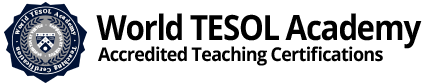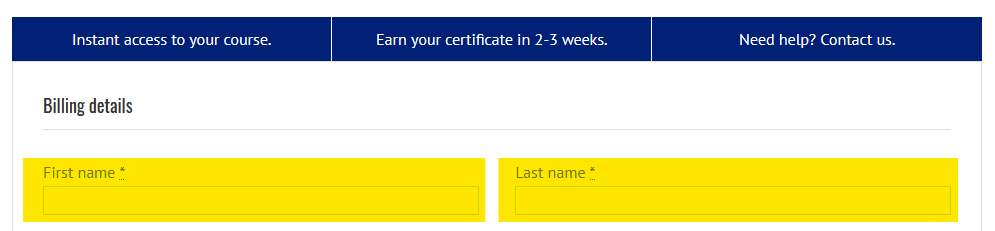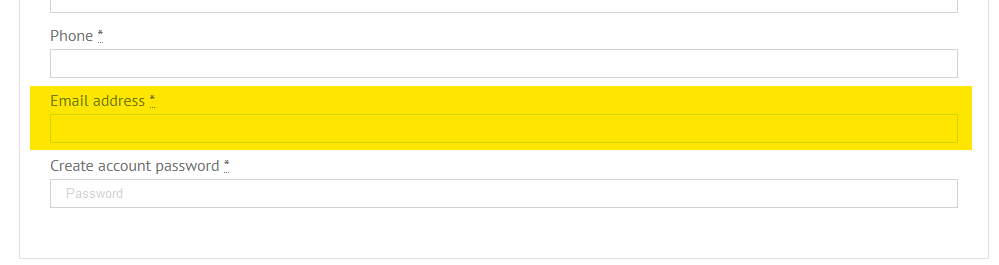How can I purchase for somebody else? (or how can they purchase for you)
If you would like to purchase for your friend, or if your friend wants to purchase for you, don’t worry! It’s all very simple.
You can follow our regular purchase guide, but you just need to make two changes:
1. You’ll need to enter the name and address of the person who is paying for the course– these details should match their credit/debit card information.
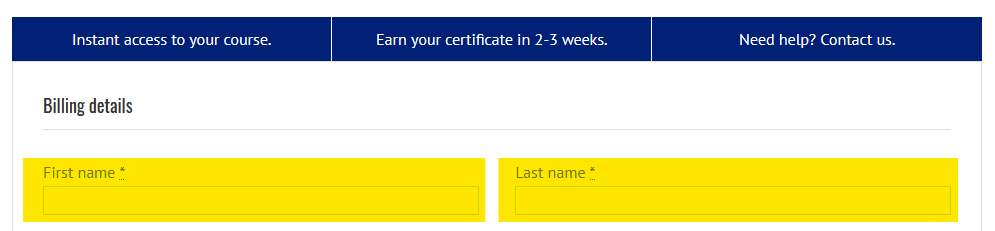
Don’t worry about the name being different – After the payment you’ll be taken through to a short questionnaire where you’ll be able to then confirm the name of the person studying the course – so that we can get your details correct for the certificate.
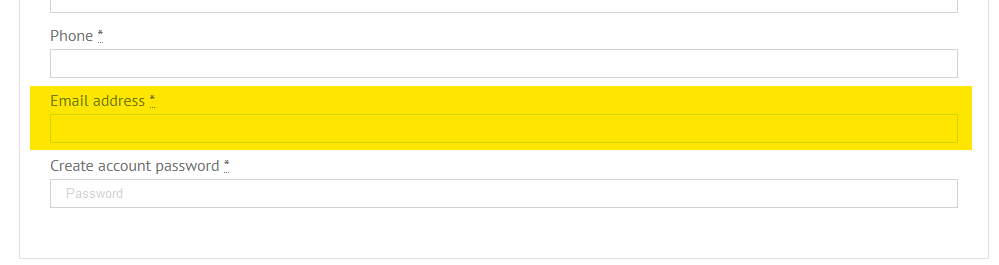
2. For the email address on the checkout form, you’ll want to put the email of the person studying the course. With the password field below, you ask your friend what they’d like to use, or you can enter something random and the person studying the course can reset the password later.
After completing the payment and short questionnaire, the account will be ready.
Read our full enrollment guide here: How do I enroll in the course?