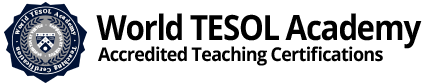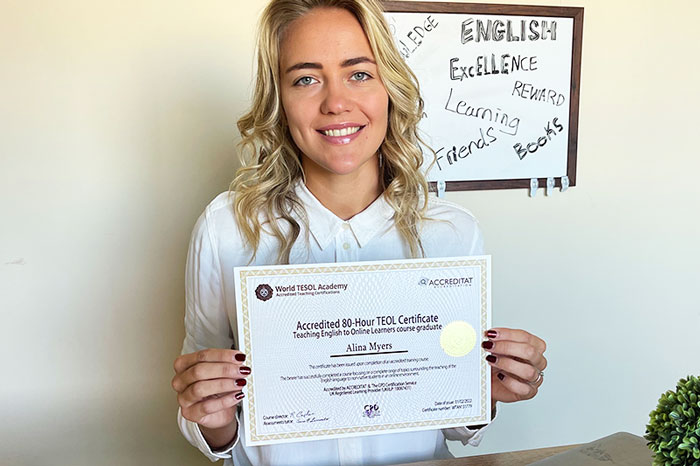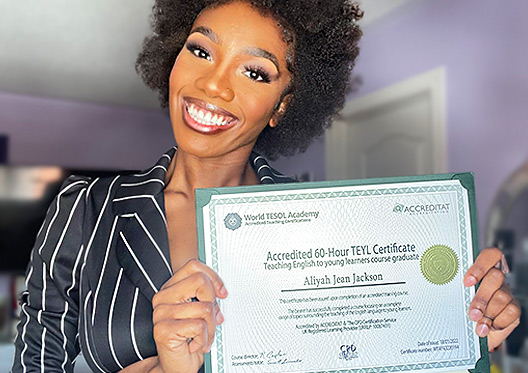Your course dashboard:
Oversee the courses you’re enrolled in and track your current progress
If this is your first time using your new course dashboard, you can click on the “View Course” button next to your course. This will take you through to your course, and you’ll see instructions showing how to open your first lesson. If you need any help please feel free to contact us, or browse the help desk.
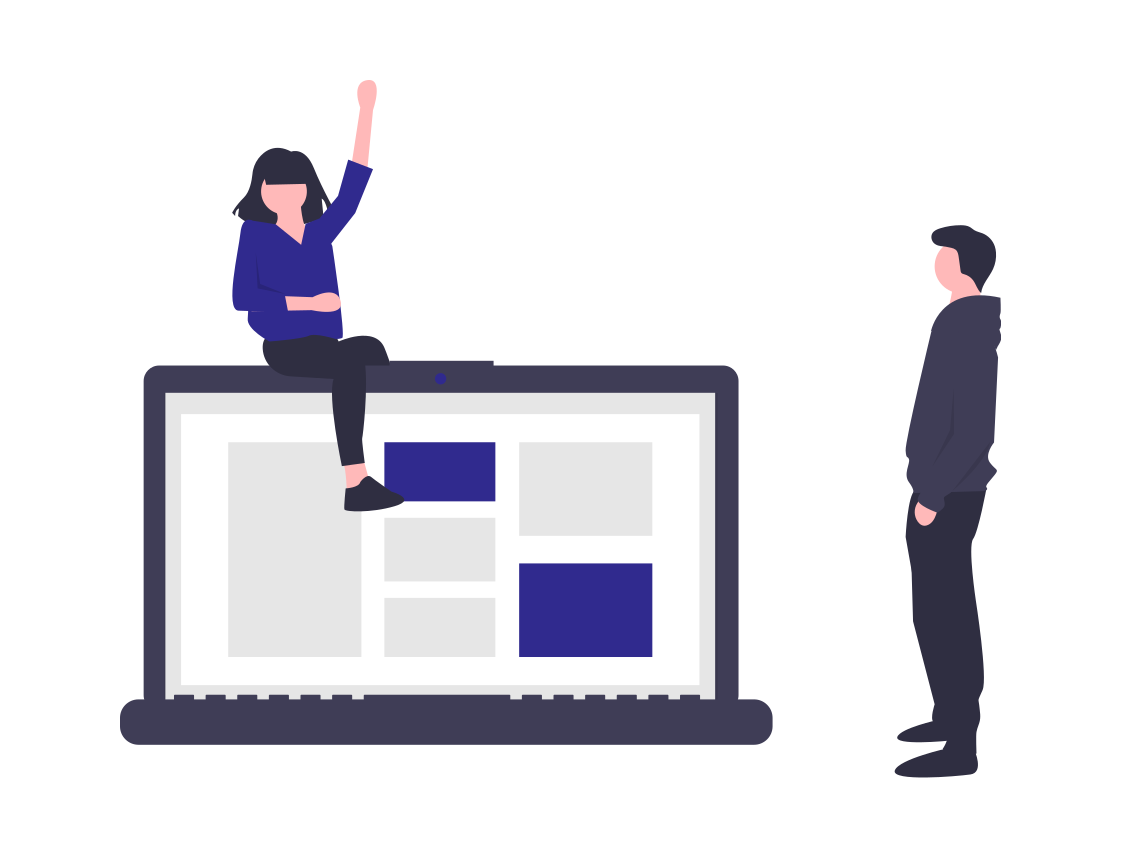
Login
Browse other training courses:
Complete your resume with our range of accredited teacher training courses.
Our 120-hour TESOL/TEFL course is a staple used by thousands of teachers around the world, but we also offer a range of specialist courses that can help you to boost your resume further and hone special skills. Our 80-hour TEOL course shows you how to teach English online, our 70-hour TEAL course shows how to teach English to adults, and our 60-hour TEYL course focuses on skills for teaching English to young learners.
All our courses are dual-accredited and come with access to both soft and hard copy certificates.
Frequently asked questions:
Find answers to some commonly asked quesitons, or contact us for more details.